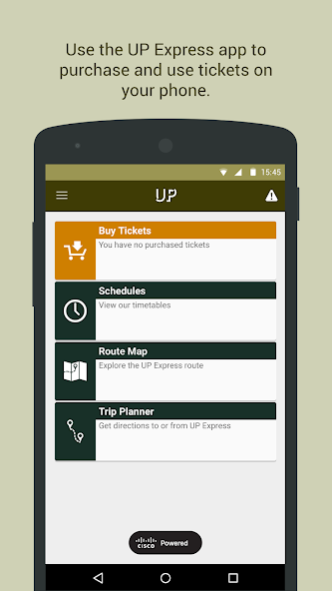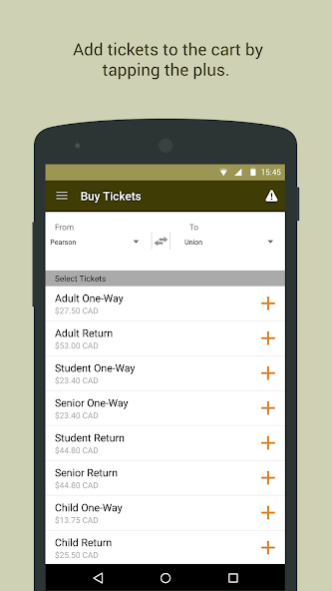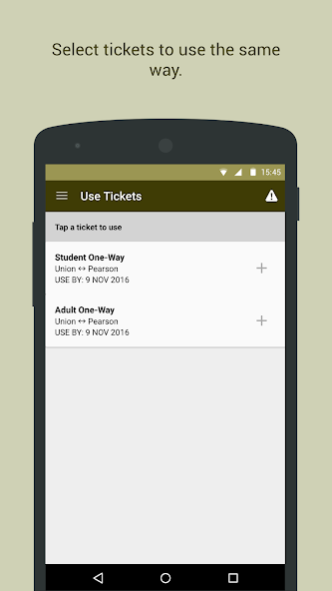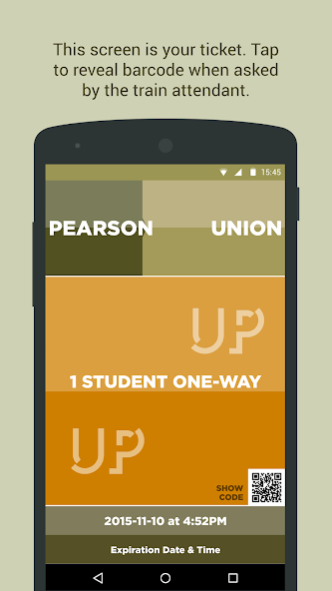UP Express 1.4.51
Continue to app
Free Version
Publisher Description
Are you planning on travelling between Toronto Pearson International Airport and Union Station in Downtown Toronto? UP Express trains depart from both Union Station and Toronto Pearson International Airport every 15 minutes. The journey takes just 25 minutes; it's the swiftest and most reliable way to travel. To save time, use the Union Pearson Express app in order to quickly access service information and purchase tickets to use on your smartphone.
App features include:
• The ability to purchase One-Way, Return, Meeter & Greeter Return and Long Layover Return tickets. (Airport employees can also purchase One-Way tickets and Monthly Passes).
• The choice of storing tickets on your device, or on our secure Cloud network.
• Access to service information including schedules and next train real-time departures, station information and maps, a trip planner, the UP Express route map, and contact information and forms.
All profile and payment information is securely stored using the app, and can be viewed or changed on our website anytime at www.upexpress.com.
UP Express welcomes your comments and suggestions as we continue to improve this app.
About UP Express
UP Express is a free app for Android published in the Geography list of apps, part of Education.
The company that develops UP Express is Bytemark, Inc.. The latest version released by its developer is 1.4.51.
To install UP Express on your Android device, just click the green Continue To App button above to start the installation process. The app is listed on our website since 2018-06-12 and was downloaded 1 times. We have already checked if the download link is safe, however for your own protection we recommend that you scan the downloaded app with your antivirus. Your antivirus may detect the UP Express as malware as malware if the download link to co.bytemark.upexpress is broken.
How to install UP Express on your Android device:
- Click on the Continue To App button on our website. This will redirect you to Google Play.
- Once the UP Express is shown in the Google Play listing of your Android device, you can start its download and installation. Tap on the Install button located below the search bar and to the right of the app icon.
- A pop-up window with the permissions required by UP Express will be shown. Click on Accept to continue the process.
- UP Express will be downloaded onto your device, displaying a progress. Once the download completes, the installation will start and you'll get a notification after the installation is finished.